Part 4 - Filters
+3
JJPiraino
APsyviz
Admin
7 posters
Page 1 of 1
 Part 4 - Filters
Part 4 - Filters
HI Guys,
Here is part 4 of the course. It covers filters and uses Zebra 2.5 exclusively as does most of the rest of the course (apart from the final section).
As per usual please right click, save as the link to download the video. you will see a change this time, the video is in Zip format so you will need something to unzip the file, Winzip or Winrar will do the job. The reason for this is that i am starting to add some PDF files due to the sheer amount of written information included in the final video sections.
You will be getting another 6 videos over the next 3 days then the course goes live Thursday next week so enjoy
PLEASE BE AWARE OF THE LOUD VOLUMES OF SOME OF THIS VIDEO AND TAKE PRECAUTIONS! This is mentioned in the PDF and will be on the final video also. Due to the nature of things like comb filters there are some very loud sounds in this video so if you are using headphones please make sure they are LOWER THAN USUAL.
Mark
LINK - Filters
Here is part 4 of the course. It covers filters and uses Zebra 2.5 exclusively as does most of the rest of the course (apart from the final section).
As per usual please right click, save as the link to download the video. you will see a change this time, the video is in Zip format so you will need something to unzip the file, Winzip or Winrar will do the job. The reason for this is that i am starting to add some PDF files due to the sheer amount of written information included in the final video sections.
You will be getting another 6 videos over the next 3 days then the course goes live Thursday next week so enjoy
PLEASE BE AWARE OF THE LOUD VOLUMES OF SOME OF THIS VIDEO AND TAKE PRECAUTIONS! This is mentioned in the PDF and will be on the final video also. Due to the nature of things like comb filters there are some very loud sounds in this video so if you are using headphones please make sure they are LOWER THAN USUAL.
Mark
LINK - Filters
 Re: Part 4 - Filters
Re: Part 4 - Filters
Great Video, I thought the overall volume was great video quality spot on.. As for the information about filter types i thought there was a lot, so watching this video a few times might help one remember more . 
I thought the explanations and examples were well done too.
Kind regards
Anthony
I thought the explanations and examples were well done too.
Kind regards
Anthony
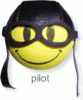
APsyviz- Posts : 41
Join date : 2009-11-13
Age : 44
Location : Portugal
 Re: Part 4 - Filters
Re: Part 4 - Filters
Thanks for the feedback Anthony.
Your right, these videos will be best utilised watching them a couple of times and referring to the PDF.
Mark
Your right, these videos will be best utilised watching them a couple of times and referring to the PDF.
Mark
 Re: Part 4 - Filters
Re: Part 4 - Filters
I actually forgot to mention the pdf i read it first before watching the video having it makes a difference. I like it lots
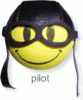
APsyviz- Posts : 41
Join date : 2009-11-13
Age : 44
Location : Portugal
 Re: Part 4 - Filters
Re: Part 4 - Filters
Hi Mark,
No major show stoppers. The video is quite informative. The only thing that I have noticed is when you perform your audio edits, you edit the end of the first part ok, but the edit to the next part is too abrupt. Put a half second of silence when making your edits and they won't seem too sharp.
Secondly, This is just my personal opinion, so take it for what it's worth (couple of quid at least! )
)
In the intro of the video set, you introduced 3 synths. Predator, Reaktor and Zebra. I could understand your philosophy on why you chose the 3 synths, (Modular, Modular Wired and Set). The only thing is, I haven't seen anything except Zebra. I have nothing against Zebra, I find it very fascinating the more I learn about it. But the intro videos are kind of misleading by not showing anything further in Reaktor and Predator.
I personally would like to see more tutorials on Predator. Reaktor is a bit much for me, and I personally don't want to spend time modeling a synth when there are many other developers that can do a much better job than I can and much quicker.
Perhaps the course should be re-situated as a Zebra tutorial...
Just an observation,
John
No major show stoppers. The video is quite informative. The only thing that I have noticed is when you perform your audio edits, you edit the end of the first part ok, but the edit to the next part is too abrupt. Put a half second of silence when making your edits and they won't seem too sharp.
Secondly, This is just my personal opinion, so take it for what it's worth (couple of quid at least!
In the intro of the video set, you introduced 3 synths. Predator, Reaktor and Zebra. I could understand your philosophy on why you chose the 3 synths, (Modular, Modular Wired and Set). The only thing is, I haven't seen anything except Zebra. I have nothing against Zebra, I find it very fascinating the more I learn about it. But the intro videos are kind of misleading by not showing anything further in Reaktor and Predator.
I personally would like to see more tutorials on Predator. Reaktor is a bit much for me, and I personally don't want to spend time modeling a synth when there are many other developers that can do a much better job than I can and much quicker.
Perhaps the course should be re-situated as a Zebra tutorial...
Just an observation,
John

JJPiraino- Posts : 15
Join date : 2009-11-13
Age : 69
 Re: Part 4 - Filters
Re: Part 4 - Filters
Hi there and happy New Year to all of you! I found the video very informative and IMO covers everything one should know about filters. Right now I cannot think of anything else that should be added... The pdf was a very nice and essential addittion, as well! Quality of the video and volume levels were near perfect so from the technical side everything was fine. Not much else to say here, however I'll watch the video a couple more times during the day and if I notice something I'll let you know...
 Re: Part 4 - Filters
Re: Part 4 - Filters
Hi John,
thanks for your feedback. You make a few interesting points which perhaps i should clear up.
the video course was never intended to show every single part of Reaktor and Predator in a way that i have shown all the building blocks in Zebra for several reasons.
1. The basic building blocks are all the same in any synth, by that i mean the fundamentals of an Envelope, Filter, Oscillator etc are all the same the only difference is that each synth will have variations and their own nuances but the basics remain very much the same.
2. The sheer time involved, as i learned, would have made the whole project unviable, by that i mean i would have had to charge a certain amount of money which no one would have paid. The reason the time scale would have been unrealistic is that Reaktor alone has over 100 filters so times that by oscillators, effects etc it would have been a whole course on its own.
3. This was never meant to be a course on "how to build" synths as you mentioned the reason i showed the 3 synths at the beginning was to demonstrate the 3 types of synths which you would come across in your synthesis voyages.
4. Rob Papen wants me to do a separate set of video tutorials for Predator which i am considering.
5. As i also learned most people cant afford Reaktor and the Demo is severely limited AND Native Instruments where the only company i couldn't get any discounts on the software from also.
Now if you have picked up on this maybe i give out the incorrect impression on the first videos that i will be using these 3 synths throughout, if so i will need to go back and amend this as that was never the case. There is, however still to come the final chapter which shows you how to create more advanced sounds using all 3 synths again, which was always my intention.
I think i may have to also create an "intro" video for the course explaining this as well as some other stuff like warnings regarding sound level etc especially if you are wearing headphones.
If it does make people think that the whole course will involve the 3 synths in every section then maybe i should just pull the first videos all together and just use the Zebra ones.
I will be interested to hear what you guys have to say on this,
thanks
Mark
thanks for your feedback. You make a few interesting points which perhaps i should clear up.
the video course was never intended to show every single part of Reaktor and Predator in a way that i have shown all the building blocks in Zebra for several reasons.
1. The basic building blocks are all the same in any synth, by that i mean the fundamentals of an Envelope, Filter, Oscillator etc are all the same the only difference is that each synth will have variations and their own nuances but the basics remain very much the same.
2. The sheer time involved, as i learned, would have made the whole project unviable, by that i mean i would have had to charge a certain amount of money which no one would have paid. The reason the time scale would have been unrealistic is that Reaktor alone has over 100 filters so times that by oscillators, effects etc it would have been a whole course on its own.
3. This was never meant to be a course on "how to build" synths as you mentioned the reason i showed the 3 synths at the beginning was to demonstrate the 3 types of synths which you would come across in your synthesis voyages.
4. Rob Papen wants me to do a separate set of video tutorials for Predator which i am considering.
5. As i also learned most people cant afford Reaktor and the Demo is severely limited AND Native Instruments where the only company i couldn't get any discounts on the software from also.
Now if you have picked up on this maybe i give out the incorrect impression on the first videos that i will be using these 3 synths throughout, if so i will need to go back and amend this as that was never the case. There is, however still to come the final chapter which shows you how to create more advanced sounds using all 3 synths again, which was always my intention.
I think i may have to also create an "intro" video for the course explaining this as well as some other stuff like warnings regarding sound level etc especially if you are wearing headphones.
If it does make people think that the whole course will involve the 3 synths in every section then maybe i should just pull the first videos all together and just use the Zebra ones.
I will be interested to hear what you guys have to say on this,
thanks
Mark
 Re: Part 4 - Filters
Re: Part 4 - Filters
Sorry John i also meant to ask what you mean about the edits being too abrupt, which part are you referring to as tbh when i move from one section to the next the title on the power-point presentation also changes and i always say something like "ok on to the next part" and then mention the title of the next section.
Also something you should be aware of, 99% of the time there are no edits between sections, i just record how i am creating the video in real time which i thought was easy enough to follow, especially with the Power-point presentation having new titles every time i move on, hence the reason i decided not to use the transitions, are you saying this isnt working or isnt clear enough?
thanks
Mark
Also something you should be aware of, 99% of the time there are no edits between sections, i just record how i am creating the video in real time which i thought was easy enough to follow, especially with the Power-point presentation having new titles every time i move on, hence the reason i decided not to use the transitions, are you saying this isnt working or isnt clear enough?
thanks
Mark
 Re: Part 4 - Filters
Re: Part 4 - Filters
HI Labros,
thanks for the feedback dood and happy new year to you too
There will be a further 2 videos up today then the final one tomorrow, should keep you busy for a while
mark
thanks for the feedback dood and happy new year to you too
There will be a further 2 videos up today then the final one tomorrow, should keep you busy for a while
mark
 Re: Part 4 - Filters
Re: Part 4 - Filters
HI Mark as JJPiraino mention you do use Zebra more than any other synth, i dont find the course to be miss leading.. although as you mentioned maybe an intro video referring to zebra being the main synth used would be good.. I find the explanation of fixed architecture synths and modular/wireless synths in the beginning is valuable as it shows how all synths are different and there is hope for sound design on all synths.
Kind regards
Anthony
Kind regards
Anthony
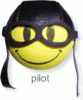
APsyviz- Posts : 41
Join date : 2009-11-13
Age : 44
Location : Portugal
 Re: Part 4 - Filters
Re: Part 4 - Filters
Thanks again for the feedback Anthony.
Ok so it looks like i should make a video explaining what the course is trying to achieve and how it tries to achieve this.
thanks again,
Mark
Ok so it looks like i should make a video explaining what the course is trying to achieve and how it tries to achieve this.
thanks again,
Mark
 Re: Part 4 - Filters
Re: Part 4 - Filters
A simple description should do, like a song has an intro, the course should have one to  It would actually be nice to see the teacher in person as well, so if your up for filming yourself! i think it would be a nice touch.
It would actually be nice to see the teacher in person as well, so if your up for filming yourself! i think it would be a nice touch.
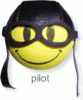
APsyviz- Posts : 41
Join date : 2009-11-13
Age : 44
Location : Portugal
 Re: Part 4 - Filters
Re: Part 4 - Filters
Oh God!!
What to wear? Need to get my hair done!! oh dear oh dear oh dear!!
Nice one, i will do that lol
Mark
What to wear? Need to get my hair done!! oh dear oh dear oh dear!!
Nice one, i will do that lol
Mark
 Re: Part 4 - Filters
Re: Part 4 - Filters
APsyviz wrote:A simple description should do, like a song has an intro, the course should have one toIt would actually be nice to see the teacher in person as well, so if your up for filming yourself! i think it would be a nice touch.
Just to chime in here:
I dont care to much for this.
Marks videos have always been right to the point. I dont think seeing him is going to make someone want to purchase these videos more. Maybe im wrong.
Second I see why some are complaining about 3 vsts being used in the begining and then only one being used now. I also dont care to much for this arguement. Most sound design comes from experementing. Mark set out buy showing you can achieve the same synth structure with 3 vst's so it did not matter which one you choose to go with (or any other for this matter). I do feel that mark made a great decision going with z2.5 because it has mush more indepth options not found on many others, but is it imposible to achieve this with any others... surely not.
The one thing I did find a bit odd is that Mark said he was going to do a tut for rob pap preditor. "4. Rob Papen wants me to do a separate set of video tutorials for Predator which i am considering." Thats cool and all but being a business decission I dont think it should be mentioned as a reason. Just say you choose to use zebra and let everyone pickup the lessons and apply to thier chosen synth. If you decide to release another tut later then its there choice to buy that or not. I would feel jiped if i only bought the tut for preditor, seeing it used in the begining then found out I had to buy another tut to see it more in depth.
The reality of this is that is all the same information anyway. You need to learn the basics and then apply to all synths with a bit of experementation.
Just my 2 cents.
Matt
 Re: Part 4 - Filters
Re: Part 4 - Filters
Thanks guys,
One thing i will say regarding the Predator videos. I only mention this here, this will NOT be public knowledge and its not really a deciding factor in whether or not i used 3 synths throughout the video or not although it did make me think about how much i wanted to show predator here then doing another completely separate course on it.
There really was nothing decided ongoing, i knew from the outset that i would show the 3 different types of synthesis methods then concentrate on Zebra for most of the fundamental basics as mentioned above, they are all the same no matter what (in subtractive synthesis anyway).
your views have been noted and i thank you for them,
back to the videos
Mark
One thing i will say regarding the Predator videos. I only mention this here, this will NOT be public knowledge and its not really a deciding factor in whether or not i used 3 synths throughout the video or not although it did make me think about how much i wanted to show predator here then doing another completely separate course on it.
There really was nothing decided ongoing, i knew from the outset that i would show the 3 different types of synthesis methods then concentrate on Zebra for most of the fundamental basics as mentioned above, they are all the same no matter what (in subtractive synthesis anyway).
your views have been noted and i thank you for them,
back to the videos
Mark
 Re: Part 4 - Filters
Re: Part 4 - Filters
low pass filter explanations: GREAT!
high pass filter explanations: ditto...
band pass explanations: I'd like to hear an example of what this kind of filter is good for (eg., you explained on the high pass filters that it's good for clearing muddiness from a mix on pads, etc)... or say it really isn't good for anything (if that's the case????)...
notch pass: you mention effects - give some examples -> what do you mean?
peak: good explanation
formant: where can we get these filters other than zebra? Can you include this information in the video? I just learned about formant filters from you and have been inspired to look it up at kvr! THANKS! result: no real luck... no mention on how formant works???
comb: great explanation... Loved hearing it.... any third party combs you can recommend? Can you mention in video?
@ 30:00 - I'm really starting to get confused! But starting to see everything illustrated in Zebra seems to be helping me unconfuse.....
Enjoyed hearing all the different types of combs and how they sound...
By the end of this video, it seems that the beauty of Zebra is the number of oscillators and the number of filters!
Overall, a very clear video, with a lot of covered material, but done very well... I appreciate you illustrating with several examples! THANKS!
This video had no needs for any bubbles\additional transition, etc... Sound was good...
high pass filter explanations: ditto...
band pass explanations: I'd like to hear an example of what this kind of filter is good for (eg., you explained on the high pass filters that it's good for clearing muddiness from a mix on pads, etc)... or say it really isn't good for anything (if that's the case????)...
notch pass: you mention effects - give some examples -> what do you mean?
peak: good explanation
formant: where can we get these filters other than zebra? Can you include this information in the video? I just learned about formant filters from you and have been inspired to look it up at kvr! THANKS! result: no real luck... no mention on how formant works???
comb: great explanation... Loved hearing it.... any third party combs you can recommend? Can you mention in video?
@ 30:00 - I'm really starting to get confused! But starting to see everything illustrated in Zebra seems to be helping me unconfuse.....
Enjoyed hearing all the different types of combs and how they sound...
By the end of this video, it seems that the beauty of Zebra is the number of oscillators and the number of filters!
Overall, a very clear video, with a lot of covered material, but done very well... I appreciate you illustrating with several examples! THANKS!
This video had no needs for any bubbles\additional transition, etc... Sound was good...
 Re: Part 4 - Filters
Re: Part 4 - Filters
Thanks for the feedback Spacewalker, glad you enjoyed the filter section.
There are literally hundreds of third party filters out there, but am unsure of which ones have comb etc, most synths have comb filters.
Again most Synths have formant filters i believe. Its a case of trying and testing.
I will look at your other recommendations also for the final version of this video.
thanks
Mark
By the way, you havent got to the fun parts of Zebra 2.5 yet lol they are in video 5 which wil lbe up tonight or tomorrow afternoon
which wil lbe up tonight or tomorrow afternoon 
Mark
There are literally hundreds of third party filters out there, but am unsure of which ones have comb etc, most synths have comb filters.
Again most Synths have formant filters i believe. Its a case of trying and testing.
I will look at your other recommendations also for the final version of this video.
thanks
Mark
By the way, you havent got to the fun parts of Zebra 2.5 yet lol they are in video 5
Mark
 Re: Part 4 - Filters
Re: Part 4 - Filters
Mark,
Good coverage of all filter types.
vid can get speedy at times. transition wise. does not bother me tho.
@ 24:43 ish there seems to be an issue with you hitting the keys with different vel.? You need to turn the cutoff down to 0. Duh!
i feel you could have explained the xmf filter parts in a little more detail.
@ 36:52 damp would work if you had some feedback signal.
i feel you should have gone throught all the comb filter types. just to give an idea of each sound.
next vid in the morning
matt
Good coverage of all filter types.
vid can get speedy at times. transition wise. does not bother me tho.
@ 24:43 ish there seems to be an issue with you hitting the keys with different vel.? You need to turn the cutoff down to 0. Duh!
i feel you could have explained the xmf filter parts in a little more detail.
@ 36:52 damp would work if you had some feedback signal.
i feel you should have gone throught all the comb filter types. just to give an idea of each sound.
next vid in the morning
matt
 Re: Part 4 - Filters
Re: Part 4 - Filters
Hi Mark,
Maybe it was my misunderstanding as there were 3 seperate videos on how to create an intial sound. I thought there were 3 seperate paths. I'll have to go back and listen to the intro videos. I do agree that if you were to go thorugh everything on all synths, it would be a huge project.
Although I'm a big NI fan, Reaktor was never one of my favorites other than using what other devevlopers have programmed (like that fast you demo'ed in your PsyTrance videos). NI also did their own set of tutorials as well on Absynth Konkat and Battery (Downloadable). However, I sure would like to put my grips on Massive a little better.
For a "Wired" synth, the ARP 2600 from Arturia would have been my preference. It's a moster but it's so awesome.
Anyway I would like to question the use of Zebra. I don't want you to change anything, god! My thought process is: Mark->Cubase Guru->Psytrance videos I would have thought you would pick a synth that's more popular to the Psytrance world like Albino, V-Station, Sylenth. Just my thought.
The last thing I would like to babble about is something that I think would really make this course sell like crazy. The final part would be "Putting It All Together". Now we know filters, oscilators, Fx etc. "How do we make that sound?" With the knowledge we have going through Saw, Square, Sine, HPF, LPF, BP, Delay etc, it's like reading the Aikin's book.
What is needed is: How do we take our knowledge and make a Chicago house bass line, or an TB-303 Acid line? How can we use our newly found wisdom to make a Psytrance Bass or the "zipper" style fx. How can we sound like Deadmou5? How do we get an "Airwave Supersaw?" See what I'm getting at? I would now like to take what I've learned and be able to replicate some of the sounds that are heard in electronic music.
The tutorial would be: "Start with a Saw because... set the filter to hp 12 because.. set the filter amount to xx because.. set the lfo to control the filter cutoff because... you can add a nice effect if you set your modulation wheel to control..." Then once all the building blocks were in place, you should have an emulated sound from the original. Now it's time to show the user how to experiment on that sound to make it their own. You don't have to do this for every possible sound there is. That would be astronomical as well. But teach us how to listen or use some tools to view the wave form and be able to pull apart the sound so we can build it ourselves.
That's worth the price of admission for any student in any genre, and should sell across the board.
Psha, I wish I knew how to do all that, I would sell it myself LOL/JK!
John
PS the Preditor gig sounds great!!
Maybe it was my misunderstanding as there were 3 seperate videos on how to create an intial sound. I thought there were 3 seperate paths. I'll have to go back and listen to the intro videos. I do agree that if you were to go thorugh everything on all synths, it would be a huge project.
Although I'm a big NI fan, Reaktor was never one of my favorites other than using what other devevlopers have programmed (like that fast you demo'ed in your PsyTrance videos). NI also did their own set of tutorials as well on Absynth Konkat and Battery (Downloadable). However, I sure would like to put my grips on Massive a little better.
For a "Wired" synth, the ARP 2600 from Arturia would have been my preference. It's a moster but it's so awesome.
Anyway I would like to question the use of Zebra. I don't want you to change anything, god! My thought process is: Mark->Cubase Guru->Psytrance videos I would have thought you would pick a synth that's more popular to the Psytrance world like Albino, V-Station, Sylenth. Just my thought.
The last thing I would like to babble about is something that I think would really make this course sell like crazy. The final part would be "Putting It All Together". Now we know filters, oscilators, Fx etc. "How do we make that sound?" With the knowledge we have going through Saw, Square, Sine, HPF, LPF, BP, Delay etc, it's like reading the Aikin's book.
What is needed is: How do we take our knowledge and make a Chicago house bass line, or an TB-303 Acid line? How can we use our newly found wisdom to make a Psytrance Bass or the "zipper" style fx. How can we sound like Deadmou5? How do we get an "Airwave Supersaw?" See what I'm getting at? I would now like to take what I've learned and be able to replicate some of the sounds that are heard in electronic music.
The tutorial would be: "Start with a Saw because... set the filter to hp 12 because.. set the filter amount to xx because.. set the lfo to control the filter cutoff because... you can add a nice effect if you set your modulation wheel to control..." Then once all the building blocks were in place, you should have an emulated sound from the original. Now it's time to show the user how to experiment on that sound to make it their own. You don't have to do this for every possible sound there is. That would be astronomical as well. But teach us how to listen or use some tools to view the wave form and be able to pull apart the sound so we can build it ourselves.
That's worth the price of admission for any student in any genre, and should sell across the board.
Psha, I wish I knew how to do all that, I would sell it myself LOL/JK!
John
PS the Preditor gig sounds great!!

JJPiraino- Posts : 15
Join date : 2009-11-13
Age : 69
 Re: Part 4 - Filters
Re: Part 4 - Filters
HI John,
Funny you should say that....................
Check this link to the other thread on Part 7:
Part 7 Thread
Seems you and Matt think alike and your thoughts only reinforce in me that i was careless not to give the beta testers the whole "road map" of the course in the beginning.
Just some words on other stuff you said, you may not be aware of this but Zebra 2.5 is one of the most widely used synths in the psy trance scene although its kept quite a secret. you may not see a lot about it on the usual forums as most people who use the forums use the usual suspects, but people like "Cosmosis (who got me into Zebra), Laughing Bhudda and many others use it and have done for a long time. Many of them, like me, having Zebra 2 as the catalyst to go "software only".
Anyway go check out the other thread and see what Matt had to say and my reply, to me, this is all a good thing, seems that everyone is learning and the juices are getting flowing for some real creativity which is always great
thanks
Mark
Funny you should say that....................
Check this link to the other thread on Part 7:
Part 7 Thread
Seems you and Matt think alike and your thoughts only reinforce in me that i was careless not to give the beta testers the whole "road map" of the course in the beginning.
Just some words on other stuff you said, you may not be aware of this but Zebra 2.5 is one of the most widely used synths in the psy trance scene although its kept quite a secret. you may not see a lot about it on the usual forums as most people who use the forums use the usual suspects, but people like "Cosmosis (who got me into Zebra), Laughing Bhudda and many others use it and have done for a long time. Many of them, like me, having Zebra 2 as the catalyst to go "software only".
Anyway go check out the other thread and see what Matt had to say and my reply, to me, this is all a good thing, seems that everyone is learning and the juices are getting flowing for some real creativity which is always great
thanks
Mark
 Re: Part 4 - Filters
Re: Part 4 - Filters
another top video, i have to agree with matt on this one though in stating that you need to know the basics and this is what it teaches you.
as i have said throughout this course, i wish all this information was available to me when i first got into making tunes.
this course is perfect for beginners and amatures as all the information you needto know or have missed along the way seems to be covered.
anyway,
this video was easy to understand and follow didnt have any issue with sound levels at all to be honest
as i have said throughout this course, i wish all this information was available to me when i first got into making tunes.
this course is perfect for beginners and amatures as all the information you needto know or have missed along the way seems to be covered.
anyway,
this video was easy to understand and follow didnt have any issue with sound levels at all to be honest

SRigo- Posts : 23
Join date : 2009-11-13
Location : Melbourne
 Re: Part 4 - Filters
Re: Part 4 - Filters
thanks for the feedback h=guys, i will add amendments and this video will be finished.
Mark
Mark
 Similar topics
Similar topics» Part 8 - Putting it all together
» Part 3 - Zebra Oscillators
» Part 7 - Effects Modules
» Part 5 - Control & Modulation
» Section 2 - Part 2 - Complex Waveforms
» Part 3 - Zebra Oscillators
» Part 7 - Effects Modules
» Part 5 - Control & Modulation
» Section 2 - Part 2 - Complex Waveforms
Page 1 of 1
Permissions in this forum:
You cannot reply to topics in this forum|
|
|
