Zebra Basic Synth
+4
LAntiochos
APsyviz
SRigo
Admin
8 posters
Page 1 of 2
Page 1 of 2 • 1, 2 
 Zebra Basic Synth
Zebra Basic Synth
Hi Guys,
This is the first video in the "Basic Synthesizer Creation" Section of the c.ourse.
To complete this (if you plan to follow the video) you will need Z.ebra 2 by U-He.
If you do not own this synth a demo can be found HERE!
To download the video for this section of the c.ourse please click HERE!
Please leave all your comments regarding the videos in this thread, do not email me the details i would like them all to be shown in here.
Please also feel free to discuss the videos amongst yourselves if you wish.
Mark
This is the first video in the "Basic Synthesizer Creation" Section of the c.ourse.
To complete this (if you plan to follow the video) you will need Z.ebra 2 by U-He.
If you do not own this synth a demo can be found HERE!
To download the video for this section of the c.ourse please click HERE!
Please leave all your comments regarding the videos in this thread, do not email me the details i would like them all to be shown in here.
Please also feel free to discuss the videos amongst yourselves if you wish.
Mark
 Re: Zebra Basic Synth
Re: Zebra Basic Synth
Hey all,
Just watched this video. The video is perfect really. The Zoom points are nailed, and the audio is clear.
It doesnt skip ahead to sections. I followed in real time the whole video, no problem, didnt even have to pause.
One thing i did pick up is:
-I have Zebra 2 Full Version and i noticed that my oscillator polys only have "Single" "Dual" and "Quad" i dont seem to have "Eleven" Dont know where i would go to find it, if someone knows why its missing id love to know
Cheers
Steve
Just watched this video. The video is perfect really. The Zoom points are nailed, and the audio is clear.
It doesnt skip ahead to sections. I followed in real time the whole video, no problem, didnt even have to pause.
One thing i did pick up is:
-I have Zebra 2 Full Version and i noticed that my oscillator polys only have "Single" "Dual" and "Quad" i dont seem to have "Eleven" Dont know where i would go to find it, if someone knows why its missing id love to know
Cheers
Steve

SRigo- Posts : 23
Join date : 2009-11-13
Location : Melbourne
 Re: Zebra Basic Synth
Re: Zebra Basic Synth
Hi Steve,
Thanks for watching the video, glad it all meets with your approval, good start and your the FIRST POSTER
Regarding your Zebra being missing the "eleven" what version are you using? is it the most up-to-date version?
If not go to this forum and let Urs know, he normally gets back very quickly.
Zebra2 Forum
hope this helps,
Mark
Thanks for watching the video, glad it all meets with your approval, good start and your the FIRST POSTER
Regarding your Zebra being missing the "eleven" what version are you using? is it the most up-to-date version?
If not go to this forum and let Urs know, he normally gets back very quickly.
Zebra2 Forum
hope this helps,
Mark
 Re: Zebra Basic Synth
Re: Zebra Basic Synth
Yep it is an old version,
Gona get the update now.
Cheers
Gona get the update now.
Cheers

SRigo- Posts : 23
Join date : 2009-11-13
Location : Melbourne
 Re: Zebra Basic Synth
Re: Zebra Basic Synth
I found the video to be self explanatory and easy to understand... Unfortunately i noticed Mark had an EMPTY patch bank witch i was unable to find but i did find a initial patch I did not notice much difference other than a envolope1 which is added automatically And there was also a difference by the modulation settings instead of saying gate it says Env1. Other wise I liked the video.
Anthony
Anthony
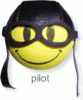
APsyviz- Posts : 41
Join date : 2009-11-13
Age : 44
Location : Portugal
 Re: Zebra Basic Synth
Re: Zebra Basic Synth
Thanks Anthony,
Your right, i didn't supply the empty Patch, i will put it up for all who want it with the Reaktor patch sometime tonight.
thanks
Mark
Your right, i didn't supply the empty Patch, i will put it up for all who want it with the Reaktor patch sometime tonight.
thanks
Mark
 Re: Zebra Basic Synth
Re: Zebra Basic Synth
I also found the video very easy to follow and easy to understand. Quality of the video was exellent, as well! Sound was crystal clear, voice of Mark on the appropriate level etc. So far so good! Looking forward to next one...
 Re: Zebra Basic Synth
Re: Zebra Basic Synth
Mark
Video was concise and to the point.
I like that you keep your style with reminding viewers when parts should be explored and others will be explained later. Its something you would do with someone sitting in the same room as you.
Another thing to be aware of is in zebra2 2.5 comes with skins that change the placement of certain options (my 2.5 skin placed the default box at the bottom in the osc section).
So you may want to do all the tuts in the same skin.
Matt
Video was concise and to the point.
I like that you keep your style with reminding viewers when parts should be explored and others will be explained later. Its something you would do with someone sitting in the same room as you.
Another thing to be aware of is in zebra2 2.5 comes with skins that change the placement of certain options (my 2.5 skin placed the default box at the bottom in the osc section).
So you may want to do all the tuts in the same skin.
Matt
 Re: Zebra Basic Synth
Re: Zebra Basic Synth
Hi Matt,
Thanks for reminding me about the skins, however I wont be changing the skin to the new one in 2.5 for several reasons.
1. I don't like it
2. If, like me, you have been using Zebra2 for a while you will have gotten used to the old skins and be very familiar as to where
things are and be comfortable with that.
In saying this you are quite right to point this out and I will amend the video to show the changes in the new interface,
thanks
Mark
Thanks for reminding me about the skins, however I wont be changing the skin to the new one in 2.5 for several reasons.
1. I don't like it
2. If, like me, you have been using Zebra2 for a while you will have gotten used to the old skins and be very familiar as to where
things are and be comfortable with that.
In saying this you are quite right to point this out and I will amend the video to show the changes in the new interface,
thanks
Mark
 Re: Zebra Basic Synth
Re: Zebra Basic Synth
Mark,
Even thought it is redundant, if you post the skin you are using with the tuts (and name it tut's skin) any user can simply add it to their zebra2 folder so there will be no missunderstandings.
Just copy its Images and Resources folder here:
MacHD/Library/Application Support/u-he/Themes/Transmission/
C:\Program Files\u-he\Support\Themes\Transmission\
This makes it available in the new contextual menu.
Then it will not matter what version they are using.
Matt
Even thought it is redundant, if you post the skin you are using with the tuts (and name it tut's skin) any user can simply add it to their zebra2 folder so there will be no missunderstandings.
Just copy its Images and Resources folder here:
MacHD/Library/Application Support/u-he/Themes/Transmission/
C:\Program Files\u-he\Support\Themes\Transmission\
This makes it available in the new contextual menu.
Then it will not matter what version they are using.
Matt
 Re: Zebra Basic Synth
Re: Zebra Basic Synth
Hi Matt,
Thanks for the idea although in version 2.5 the old skin should be available anyway (all versions of skins where available in the beta i tried), no need to post anything, unless I am mistaken.
Also isn't 2.5 version of Zebra a beta version? I am pretty sure that the most up to date non beta version is 2.3.1 as there is no version 2.5 on the U-he site
if I am mistaken please show me the link as i cant really create videos based on beta versions of software due to the fact that they are so unpredictable.
thanks again,
Mark
Thanks for the idea although in version 2.5 the old skin should be available anyway (all versions of skins where available in the beta i tried), no need to post anything, unless I am mistaken.
Also isn't 2.5 version of Zebra a beta version? I am pretty sure that the most up to date non beta version is 2.3.1 as there is no version 2.5 on the U-he site
if I am mistaken please show me the link as i cant really create videos based on beta versions of software due to the fact that they are so unpredictable.
thanks again,
Mark
 Re: Zebra Basic Synth
Re: Zebra Basic Synth
Hi everyone,
Ive just watched this video and found it very good and like the others said it was very easy to follow which i managed to do while the video was actually playing which is very good as it was the first time ive actually used it so gotta give you a +10 for that!
I also found the video quality excellent which I think is very important when trying to follow a tutorial like this and what really helped is when you zoomed in on certain parameters that you were using, the audio was sufficient quality but did notice the volume dropped in certain places but didnt effect the tutorial as it was still clear and I was able to hear everything and to be honest I dont tghink this video will need any tweaking at all, also I found it concise and to the point which is also excellent, I will watch the Reaktor tutorial and post my findings in the relevent part of the forum tommorrow.
Well done Mark great start and keep up the good work
Ian
Ive just watched this video and found it very good and like the others said it was very easy to follow which i managed to do while the video was actually playing which is very good as it was the first time ive actually used it so gotta give you a +10 for that!
I also found the video quality excellent which I think is very important when trying to follow a tutorial like this and what really helped is when you zoomed in on certain parameters that you were using, the audio was sufficient quality but did notice the volume dropped in certain places but didnt effect the tutorial as it was still clear and I was able to hear everything and to be honest I dont tghink this video will need any tweaking at all, also I found it concise and to the point which is also excellent, I will watch the Reaktor tutorial and post my findings in the relevent part of the forum tommorrow.
Well done Mark great start and keep up the good work
Ian
Guest- Guest
 Re: Zebra Basic Synth
Re: Zebra Basic Synth
HI Ian,
thanks for the feedback, very helpful and informative, just what i need.
I think the volume drops may be down to me moving my head away from the mic, which can be a pain i know and i think i will need to work
on keeping my head more stable lol.
thanks again,
Mark
thanks for the feedback, very helpful and informative, just what i need.
I think the volume drops may be down to me moving my head away from the mic, which can be a pain i know and i think i will need to work
on keeping my head more stable lol.
thanks again,
Mark
 Zebra
Zebra
Hail to all! 
I have nothing to add to the comments, but anyway i'll post what i saw. Perfect balance in the tempo of teaching, not to fast, not to slow. A very clear english (something very important to us who doesn't speak a perfect english). Very tight information. I agree with the one who said something about leaving info for posterior tutorials, if not, it would be to much overwhelming and one could forget about everything. Another thing i realized is the lack of branching (following the branches of a topic). Keeping the info centered in what ou really want to teach is ver important, for you could forget, again, the things learned in the tutorial.
Very tight Mark! Congrats!
I have nothing to add to the comments, but anyway i'll post what i saw. Perfect balance in the tempo of teaching, not to fast, not to slow. A very clear english (something very important to us who doesn't speak a perfect english). Very tight information. I agree with the one who said something about leaving info for posterior tutorials, if not, it would be to much overwhelming and one could forget about everything. Another thing i realized is the lack of branching (following the branches of a topic). Keeping the info centered in what ou really want to teach is ver important, for you could forget, again, the things learned in the tutorial.
Very tight Mark! Congrats!
Guest- Guest
 Re: Zebra Basic Synth
Re: Zebra Basic Synth
Just finished watching the first video i thought he quality was good, It was easy to follow and seemed to flow perfectly. The vocal levels were about right i think they dipped at one point in the video about two thirds in.
On to the next
On to the next
DNuttall- Posts : 14
Join date : 2009-11-20
Age : 45
Location : Bath UK
 zebra basic video
zebra basic video
OK well I have finished the first vid and found it fairly easy to follow, clear language with little hesitation puts the relevant info across but is easy to watch too. I followed along and paused when neccessary to copy Marks actions which was fine.
As mentioned above I was confused at first until I realized I had to load the Init. program, change the four env. button below the signal paths back to Gate (like Marks 'empty' program).
I found that pressing the same key repeatedly produced different notes (which I guess is down to some modulation already present?) so would like to know if I did something wrong there...
The only criticism I can give is where Mark discusses using the gate button for amp env2, something about it being tied to volume controls. I am sure this will make sense in the context of the earlier videos but it sounded a bit confused and sort of tailed off a bit...(coupled with my noobness it kind of lost my thread!!)
I converted the video to .mov format so that I could load it into Ableton 7, which allowed me to use the synth in ableton and watch the video at the same time. Without doing this I found that audio dropped either from Live or the video and I could only hear one at a time. This is most likely down to user error! Just meant I had to watch a section of video, stop, then go into the synth, tweak and repeat. Not a problem though.
Overall: easy to watch and follow, keeps things nice and simple, consice, generally avoids unneccesary information and gets straight to the point. Sounds fine and looks good! Very well done!
As mentioned above I was confused at first until I realized I had to load the Init. program, change the four env. button below the signal paths back to Gate (like Marks 'empty' program).
I found that pressing the same key repeatedly produced different notes (which I guess is down to some modulation already present?) so would like to know if I did something wrong there...
The only criticism I can give is where Mark discusses using the gate button for amp env2, something about it being tied to volume controls. I am sure this will make sense in the context of the earlier videos but it sounded a bit confused and sort of tailed off a bit...(coupled with my noobness it kind of lost my thread!!)
I converted the video to .mov format so that I could load it into Ableton 7, which allowed me to use the synth in ableton and watch the video at the same time. Without doing this I found that audio dropped either from Live or the video and I could only hear one at a time. This is most likely down to user error! Just meant I had to watch a section of video, stop, then go into the synth, tweak and repeat. Not a problem though.
Overall: easy to watch and follow, keeps things nice and simple, consice, generally avoids unneccesary information and gets straight to the point. Sounds fine and looks good! Very well done!
Guest- Guest
 Re: Zebra Basic Synth
Re: Zebra Basic Synth
Hi Guys,
thanks for the feedback.
The missing info regarding the INIT patch is well noted and will be amended, many thanks.
Regarding having to convert the video to .mov to watch it, you should be able to have more than 1 auido device open at any one time and be able
to hear audio from both of them. Check Abletons "Release ASIO driver Settings in background" (sorry i am not 100% sue where they are).
If this box is ticked the ASIO driver gets released when Ableton is not the application in focus, which means you can only hear the main app at any time, deselect it
and you should be able to have both open at the same time with audio.
If The pitch is changing on every note trigger in Zebra then this is due to limitations on the demo. You should save your settings and restart the plugin.
I will also look into the Gate to env2 button you mention tto see what has gone wrong there.
Many thanks
Mark
thanks for the feedback.
The missing info regarding the INIT patch is well noted and will be amended, many thanks.
Regarding having to convert the video to .mov to watch it, you should be able to have more than 1 auido device open at any one time and be able
to hear audio from both of them. Check Abletons "Release ASIO driver Settings in background" (sorry i am not 100% sue where they are).
If this box is ticked the ASIO driver gets released when Ableton is not the application in focus, which means you can only hear the main app at any time, deselect it
and you should be able to have both open at the same time with audio.
If The pitch is changing on every note trigger in Zebra then this is due to limitations on the demo. You should save your settings and restart the plugin.
I will also look into the Gate to env2 button you mention tto see what has gone wrong there.
Many thanks
Mark
 Re: Zebra Basic Synth
Re: Zebra Basic Synth
Dear Mark and all,
I'm sorry to be such a late poster. I just got done reviewing the video, and found that it was packed with a LOT of information. This was my first time using Zebra, as well. One thing that was very confusing at the beginning for me is that you began with a completely empty preset patch, which was not available in the demo that I used. Instead, I had to take the initialize preset and make changes to it. In the initialize preset, Envelope 1 is already included and it is the 'amplitude' controller for all 4 available channels (pardon me if I'm confusing y'all in my attempt to convey a message). I had to change it to gate (as was in your video) in order to make it dissappear and continue following your video. Additionally, at about 4 minutes and something seconds (I believe), you mention something called a 'thrower' or a 'thower' or something of that sort. What is that?
I would like a better explanation of how the adsr settings on the amplitude and on the 'thrower' affect the overall sound coming out. I know you did hint at it, but suppose the viewer of the video is a complete dumbass - <or noob> like myself -> well, we require a little better spoon feeding.
Thanks!
shree
ps. Additionally, no matter how hard I tried, I couldn't get the acid output sounds like the ones that were coming out from your synth. I'm using FLStudio, but I don't believe that should've made that much a difference, eh....
I'm sorry to be such a late poster. I just got done reviewing the video, and found that it was packed with a LOT of information. This was my first time using Zebra, as well. One thing that was very confusing at the beginning for me is that you began with a completely empty preset patch, which was not available in the demo that I used. Instead, I had to take the initialize preset and make changes to it. In the initialize preset, Envelope 1 is already included and it is the 'amplitude' controller for all 4 available channels (pardon me if I'm confusing y'all in my attempt to convey a message). I had to change it to gate (as was in your video) in order to make it dissappear and continue following your video. Additionally, at about 4 minutes and something seconds (I believe), you mention something called a 'thrower' or a 'thower' or something of that sort. What is that?
I would like a better explanation of how the adsr settings on the amplitude and on the 'thrower' affect the overall sound coming out. I know you did hint at it, but suppose the viewer of the video is a complete dumbass - <or noob> like myself -> well, we require a little better spoon feeding.
Thanks!
shree
ps. Additionally, no matter how hard I tried, I couldn't get the acid output sounds like the ones that were coming out from your synth. I'm using FLStudio, but I don't believe that should've made that much a difference, eh....
 Zebra
Zebra
I think that what you hear is "feuer" or "fauer", more than "thower"... and it's "filter". I think...
Guest- Guest
 Zebra
Zebra
Filter? try to see what knob he is moving. I think he is saying filter, in his english 
Guest- Guest
Page 1 of 2 • 1, 2 
 Similar topics
Similar topics» Zebra 2 - Basic synth - Beta 2
» Reaktor Basic Synth
» Basic Reaktor Synth - Beta 2
» Synth Patches & Presets
» Zebra 2 Discount
» Reaktor Basic Synth
» Basic Reaktor Synth - Beta 2
» Synth Patches & Presets
» Zebra 2 Discount
Page 1 of 2
Permissions in this forum:
You cannot reply to topics in this forum|
|
|
