Part 8 - Putting it all together
+2
APsyviz
Admin
6 posters
Page 1 of 2
Page 1 of 2 • 1, 2 
 Part 8 - Putting it all together
Part 8 - Putting it all together
Hi Guys,
this is the final video in the course

Actually it will be split into many videos showing the creation of many different videos.
due to the amount of videos i will be uploading them all here individually starting with the first one which is linked to below.
also please make note before commenting, i specifically state in the video that these videos are much more relaxed than the previous 7 so the editing and the feel of the videos will be different.
Well i hope you guys enjoy these videos as much as i enjoyed making them
all the best,
Mark
VIDEO 1
http://www.soundmagus.co.uk/20091611cg1/synthesiscourse/part8/bassone.zip
VIDEO 2
http://www.soundmagus.co.uk/20091611cg1/synthesiscourse/part8/combcutter.zip
VIDEO 3
Part 3
VIDEO 4
Part 4
VIDEO 5
Part 5
VIDEO 6
Part 6
VIDEO 7
Part 7
VIDEO 8
Part 8
VIDEO 9
Part 9
VIDEO 10
Part 10
this is the final video in the course
Actually it will be split into many videos showing the creation of many different videos.
due to the amount of videos i will be uploading them all here individually starting with the first one which is linked to below.
also please make note before commenting, i specifically state in the video that these videos are much more relaxed than the previous 7 so the editing and the feel of the videos will be different.
Well i hope you guys enjoy these videos as much as i enjoyed making them
all the best,
Mark
VIDEO 1
http://www.soundmagus.co.uk/20091611cg1/synthesiscourse/part8/bassone.zip
VIDEO 2
http://www.soundmagus.co.uk/20091611cg1/synthesiscourse/part8/combcutter.zip
VIDEO 3
Part 3
VIDEO 4
Part 4
VIDEO 5
Part 5
VIDEO 6
Part 6
VIDEO 7
Part 7
VIDEO 8
Part 8
VIDEO 9
Part 9
VIDEO 10
Part 10
Last edited by Admin on Sun Jan 17, 2010 8:03 am; edited 8 times in total
 Re: Part 8 - Putting it all together
Re: Part 8 - Putting it all together
EDITED BY ADMIN
All links in First post
Mark
All links in First post
Mark
Last edited by Admin on Sat Jan 16, 2010 1:17 am; edited 1 time in total
 Re: Part 8 - Putting it all together
Re: Part 8 - Putting it all together
Hey Mark, I am downloading the 1st video and i noticed that the link to the second video is not working for me..I keep getting error 404.  Please let me know if its just me..
Please let me know if its just me..
 Please let me know if its just me..
Please let me know if its just me..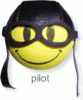
APsyviz- Posts : 41
Join date : 2009-11-13
Age : 44
Location : Portugal
 Re: Part 8 - Putting it all together
Re: Part 8 - Putting it all together
Hi Anthony,
Sorry the 2nd video hasn't finished uploading yet, i forgot that the BAD ISP people limit my connection at this time of night, swines.....
The 2nd video will be there in 15 minutes
Mark
Sorry the 2nd video hasn't finished uploading yet, i forgot that the BAD ISP people limit my connection at this time of night, swines.....
The 2nd video will be there in 15 minutes
Mark
 Re: Part 8 - Putting it all together
Re: Part 8 - Putting it all together
All links are working now. Bassone is fine, although i did think the part in the beginning about the blood coming out of the ears and brain matter sounded like a horror film. But it was nice to see you create the bass and your technique. volume and audio were fine.
Kind regards
Anthony
Kind regards
Anthony
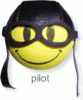
APsyviz- Posts : 41
Join date : 2009-11-13
Age : 44
Location : Portugal
 Re: Part 8 - Putting it all together
Re: Part 8 - Putting it all together
hahaha i hope it didnt scare you, as i said i am more relaxed in these videos but if you think thats to omuch i can remove it 
 Re: Part 8 - Putting it all together
Re: Part 8 - Putting it all together
Deleted Link
Last edited by Admin on Sat Jan 16, 2010 1:15 am; edited 1 time in total
 Re: Part 8 - Putting it all together
Re: Part 8 - Putting it all together
MARK IS BACK!!!
Bass video... I likey!
Good pace... Might be a bit fast for some...
There was a lot of good points in there.
Use of the glide was a brilliant touch for a beginner vid.
Use of envelopes, great.
Use of the eq and the compressor really smoothed out the final sound.
I like that you used the detune just a touch... shows that knobs dont always have to be either 0 or 100.
Got a great result on the first go around watching the video.
Audio and video were all good.
Great job,
On to the next video,
Thanks for splitting them up.
Matt
Bass video... I likey!
Good pace... Might be a bit fast for some...
There was a lot of good points in there.
Use of the glide was a brilliant touch for a beginner vid.
Use of envelopes, great.
Use of the eq and the compressor really smoothed out the final sound.
I like that you used the detune just a touch... shows that knobs dont always have to be either 0 or 100.
Got a great result on the first go around watching the video.
Audio and video were all good.
Great job,
On to the next video,
Thanks for splitting them up.
Matt
 Re: Part 8 - Putting it all together
Re: Part 8 - Putting it all together
combcutter video.
Mark,
For some reason my comb filter keyscale defaults to 100 (when you load it up and even when you double click it). It should be set at 0 to achieve the sound you start with. If you leave it on 100 you get a more noiser sound. You might want to mention to have the keyscale set at 0.
Second hurdle... when i set my xmf filter to the settings you have i get a panned sound. I have it set exactally how you have yours and i can mot get an even siginal. Im stuck here...
I tried restarting my program... and loading z2.5 all alone... and nothing.
xmf
lp4
single
hp3
analogue
all other parameters default
cutoff halfway
panned signal
odd?
Matt
Mark,
For some reason my comb filter keyscale defaults to 100 (when you load it up and even when you double click it). It should be set at 0 to achieve the sound you start with. If you leave it on 100 you get a more noiser sound. You might want to mention to have the keyscale set at 0.
Second hurdle... when i set my xmf filter to the settings you have i get a panned sound. I have it set exactally how you have yours and i can mot get an even siginal. Im stuck here...
I tried restarting my program... and loading z2.5 all alone... and nothing.
xmf
lp4
single
hp3
analogue
all other parameters default
cutoff halfway
panned signal
odd?
Matt
 Re: Part 8 - Putting it all together
Re: Part 8 - Putting it all together
hold on... your using 2.3 mode
please make a not of that... filter acts differently in 2.5... mabey a bug?
but that fixed the issue...
2.3 mode it is
Matt
please make a not of that... filter acts differently in 2.5... mabey a bug?
but that fixed the issue...
2.3 mode it is
Matt
 Re: Part 8 - Putting it all together
Re: Part 8 - Putting it all together
mark
ok now i am stuck on the arp section. my output is not even close to yours. i did notice you changed the third and eliventh note lenght. i will keep digging.
yours plays a melody... mine sounds like rubbish.
matt
ok now i am stuck on the arp section. my output is not even close to yours. i did notice you changed the third and eliventh note lenght. i will keep digging.
yours plays a melody... mine sounds like rubbish.
matt
 Re: Part 8 - Putting it all together
Re: Part 8 - Putting it all together
Thanks for the feedback guys,
Damn it i didn't mean to use the a synth is 2.3 mode i hate that feature, i will make a note of that.
Matt i will look at your arp and see whats going on.
Mark
Damn it i didn't mean to use the a synth is 2.3 mode i hate that feature, i will make a note of that.
Matt i will look at your arp and see whats going on.
Mark
 Re: Part 8 - Putting it all together
Re: Part 8 - Putting it all together
BASS ONE VIDEO!!!
Hallo there! Yes, I definately prefer a more relaxed Mark, however your description of brains falling out of heads might discourage people from watching your videos and result in a fall of your sales!!! (hahaha...) Apart from some really serious spelling mistakes at the start (which maybe were done intentionally) everything else was great. Nice technique of perfecting the bass and I definately agreed at the point where you mentioned 'overtweaking'... Now downloading your second video...
Hallo there! Yes, I definately prefer a more relaxed Mark, however your description of brains falling out of heads might discourage people from watching your videos and result in a fall of your sales!!! (hahaha...) Apart from some really serious spelling mistakes at the start (which maybe were done intentionally) everything else was great. Nice technique of perfecting the bass and I definately agreed at the point where you mentioned 'overtweaking'... Now downloading your second video...
 Re: Part 8 - Putting it all together
Re: Part 8 - Putting it all together
Hi Labros,
i will remove the brains falling out of heads section lol
Also what spelling mistakes are you referring too?
Mark
Ok i have seen them now - SHAME on all you others that didn't notice them!
i will remove the brains falling out of heads section lol
Also what spelling mistakes are you referring too?
Mark
Ok i have seen them now - SHAME on all you others that didn't notice them!
 Re: Part 8 - Putting it all together
Re: Part 8 - Putting it all together
comb cutter
A General over view comb cutter was great i really liked the use of the arp. I think i am going to memorize those settings.. I was unable to get a identical sound as the one in the video and my arp was kinda doing the right thing in the beginning but then i tweaked the synth and came out with no harmonics what so ever. Sometimes that first result is best.
bassone
About the brains falling out in bassone i think its a good choice to remove it.
Fred
I enjoyed the fact that there are other sounds to be created using a synth than just the normal, So i can say that its really nice to have some percussion to.. great video
Finally
All 3 videos teach and show us new techniques that are of great value.Video and audio are of good quality.
Kind regards
Anthony
A General over view comb cutter was great i really liked the use of the arp. I think i am going to memorize those settings.. I was unable to get a identical sound as the one in the video and my arp was kinda doing the right thing in the beginning but then i tweaked the synth and came out with no harmonics what so ever. Sometimes that first result is best.
bassone
About the brains falling out in bassone i think its a good choice to remove it.
Fred
I enjoyed the fact that there are other sounds to be created using a synth than just the normal, So i can say that its really nice to have some percussion to.. great video
Finally
All 3 videos teach and show us new techniques that are of great value.Video and audio are of good quality.
Kind regards
Anthony
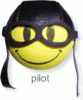
APsyviz- Posts : 41
Join date : 2009-11-13
Age : 44
Location : Portugal
 Re: Part 8 - Putting it all together
Re: Part 8 - Putting it all together
Hi Anthony,
Thanks for the feedback, looks like you think i am finished with the sounds, you would be wrong, there are at least another 7 to come and i am hoping for at least another 15 Keep your eyes open for more here
Keep your eyes open for more here 
Mark
PS infact there is all ready video 4 lol
OH AND BY THE WAY THE REASON YOU MIGHT NOT BE GETTING EXACTLY THE SAME SOUND AS ME IS THAT THE VIDEOS ARE ALL IN ZEBRA 2.3 MODE - My mistake i forgot Zebra defaults to this which is a real pain in the Ass.
I wil lmake notes in the videos.
Thanks for the feedback, looks like you think i am finished with the sounds, you would be wrong, there are at least another 7 to come and i am hoping for at least another 15
Mark
PS infact there is all ready video 4 lol
OH AND BY THE WAY THE REASON YOU MIGHT NOT BE GETTING EXACTLY THE SAME SOUND AS ME IS THAT THE VIDEOS ARE ALL IN ZEBRA 2.3 MODE - My mistake i forgot Zebra defaults to this which is a real pain in the Ass.
I wil lmake notes in the videos.
 Re: Part 8 - Putting it all together
Re: Part 8 - Putting it all together
Cool more videos are always welcome, Found it i was in 2.5 mode will try again later. You will need to mention this in the videos. Ok I will have a look at video 4 Cholestol in a little while.
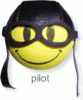
APsyviz- Posts : 41
Join date : 2009-11-13
Age : 44
Location : Portugal
 Re: Part 8 - Putting it all together
Re: Part 8 - Putting it all together
Yo,
your right and i will put info into the videos to show that they must use 2.3 mode.
Another 2 videos on their way then thats enough for tonight i think:)
thanks
Mark
your right and i will put info into the videos to show that they must use 2.3 mode.
Another 2 videos on their way then thats enough for tonight i think:)
thanks
Mark
 Part 4 cholestrol
Part 4 cholestrol
Part 4 cholestrol
Oh Mark i don´t know what to say, I am having one of those moments, you know how wonderful it is to see things visually and learn.. I think this video was spot. Audio and video were fine. Now in 2.3 mode i was able to get a lot closer to the pad sound you made.. Really cool,
oh... Love the little psytrance tune going on there and cant wait for the next 2
and cant wait for the next 2
Kind regards
Anthony
Oh Mark i don´t know what to say, I am having one of those moments, you know how wonderful it is to see things visually and learn.. I think this video was spot. Audio and video were fine. Now in 2.3 mode i was able to get a lot closer to the pad sound you made.. Really cool,
oh... Love the little psytrance tune going on there
Kind regards
Anthony
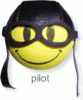
APsyviz- Posts : 41
Join date : 2009-11-13
Age : 44
Location : Portugal
 Re: Part 8 - Putting it all together
Re: Part 8 - Putting it all together
mark,
first off i am horrible at reading... and writing... and spelling... and now copying settings...
the combcutter video was sweet. great sound. great use of the arp.
i did run into trouble when i overlooked the keyscale. i know you fined tuned all those settings for me but i really just made a big duh! when i over looked the keyscale. that threw the sound right off.
the fred video is sweet to. there is a sweet woody sound in there.
it is great that you are showing the use of filters as sound sources. this really demonstrates being creative and digging into different areas to get juices flowing.
matt
first off i am horrible at reading... and writing... and spelling... and now copying settings...
the combcutter video was sweet. great sound. great use of the arp.
i did run into trouble when i overlooked the keyscale. i know you fined tuned all those settings for me but i really just made a big duh! when i over looked the keyscale. that threw the sound right off.
the fred video is sweet to. there is a sweet woody sound in there.
it is great that you are showing the use of filters as sound sources. this really demonstrates being creative and digging into different areas to get juices flowing.
matt
 Re: Part 8 - Putting it all together
Re: Part 8 - Putting it all together
Cool Anthony, glad things are clicking into place 
The other 2 videos are ready now also so enjoy
Glad you like the sounds Matt there will be plenty more to come
Mark
The other 2 videos are ready now also so enjoy
Glad you like the sounds Matt there will be plenty more to come
Mark
 Re: Part 8 - Putting it all together
Re: Part 8 - Putting it all together
Acid and Assian
Both videos are great, as for the little line that appears in the video i dont think its the end of the world.. I dont have anything else to say...
Keep up the good work
Anthony
Both videos are great, as for the little line that appears in the video i dont think its the end of the world.. I dont have anything else to say...

Keep up the good work
Anthony
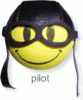
APsyviz- Posts : 41
Join date : 2009-11-13
Age : 44
Location : Portugal
 Re: Part 8 - Putting it all together
Re: Part 8 - Putting it all together
Hi Mark,
The bass video is spot on. I'm gonig to have to peak and tweak around to see what I can come up with. I'm still hooked on my Sylenth1 Patch, but Zebra shows some promise and a nice alternative. Thanks for bringing that out.
The Comb Filter is just one of the sounds I've been looking for! WOW! 2 in one morning. I feel like I hit the Lottery.
Fred is kind of cool, although I don't think I will use it, but one never knows. It's nice to have in the "toolbox".
I'm looking forward to the other offerings today.
Keep up the FANTASTIC work.. but get some sleep
John
The bass video is spot on. I'm gonig to have to peak and tweak around to see what I can come up with. I'm still hooked on my Sylenth1 Patch, but Zebra shows some promise and a nice alternative. Thanks for bringing that out.
The Comb Filter is just one of the sounds I've been looking for! WOW! 2 in one morning. I feel like I hit the Lottery.
Fred is kind of cool, although I don't think I will use it, but one never knows. It's nice to have in the "toolbox".
I'm looking forward to the other offerings today.
Keep up the FANTASTIC work.. but get some sleep
John

JJPiraino- Posts : 15
Join date : 2009-11-13
Age : 69
Page 1 of 2 • 1, 2 
Page 1 of 2
Permissions in this forum:
You cannot reply to topics in this forum|
|
|
